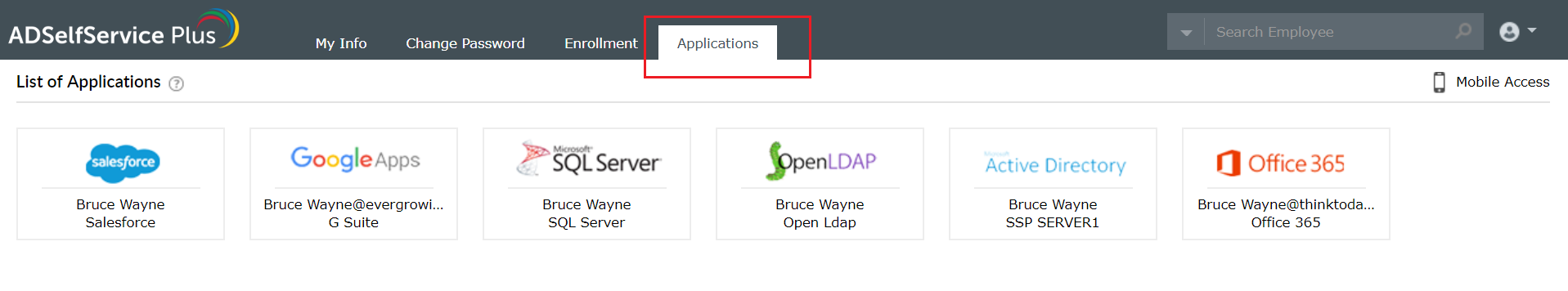Accessing applications via SSO
For one-click access to all popular enterprise applications, you only have to log in to ADSelfService Plus portal.
- In ADSelfService Plus’ user portal, navigate to the Applications tab.
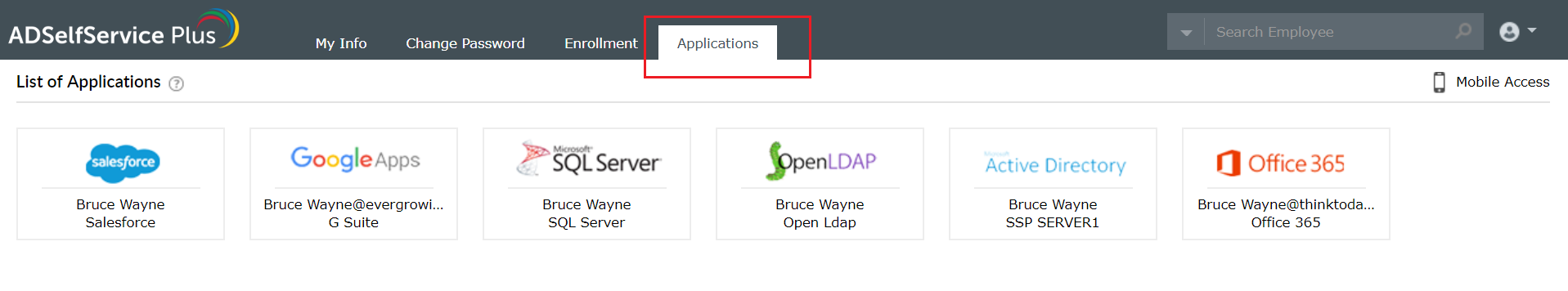
- In the window that opens, a dashboard of all popular enterprise applications is displayed.
- Click any application displayed in the dashboard for a seamless, one-click access to that application via SSO.